- Basic Zoom
- Tints
- Gallery & Lightbox
- Window Position
- Lens Zoom
- Inner Zoom
- Fade In - Fade Out
- External Controls
- Easing
- Scroll Zoom
- Zoom Level
- Zoom Window Size
- Zoom with Image Constrain
- Responsive
Jquery Image Zoom Plugin Examples

Basic Zoom
The zoom works with either one or two images. Two images are recommended for the zoom to work the best. Most of the settings for the zoom box can be overridden.
SHOW THE CODEHTML
JAVASCRIPT

Tints
You can easily set tints for the zoom, you can set the colour and opacity of the tint overlay to be any value



HTML
JAVASCRIPT
Gallery & Lightbox
You can attach a set of images to the zoom.
Also you can pass a gallery to the lightbox
NEW: The imageCrossfade option will give a simultaneous fadein / fadeout
effect
on
the zoom.
HTML
JAVASCRIPT
CSS
Note: Don't forget to put the class name you set on the default gallery image so it shows active from the start.



Window Position
Positioning the window can be done in by setting a default position, and then using x and y
offset
to adjust
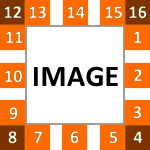
You can also position the window into a container
HTML
JAVASCRIPT

Lens Zoom
You can use the lens zoom setting to "Magnify the image".
The image to the lest has been constrained so it tucks underneath the image.
HTML
JAVASCRIPT

HTML
JAVASCRIPT
External Controls
You can fade in and out on the Lens, Window and Tint Change the image on dropdown
SHOW THE CODEHTML
JAVASCRIPT

Easing
You can use the default easing or a custom easing setting. The amount of easing can also be altered - default is 12, set higher for more, lower for less
SHOW THE CODEHTML
JAVASCRIPT


HTML
JAVASCRIPT
Image Constrain
You can attach a set of images to the zoom. Also you can pass a gallery to the lightbox
SHOW THE CODEHTML
JAVASCRIPT
CSS
Note: Don't forget to put the class name you set on the default gallery image so it shows active from the start.Responsive - Screen-size sensitivity
The example below defines 3 responsive CSS media queries and also in the 'respond' with 4 ranges.
- Default - tint color is #0F0(green) ACTIVE
- [800px,1199px] - tint color is #00F (purple) ACTIVE
- [600px,799px] - tint color is #F00(red) ACTIVE
- [100px,599px] - tint color is disabled ACTIVE
SHOW THE CODE

HTML
JAVASCRIPT
CSS

